Pool Key/Access Request
There is a limit of only one working pool key per residence.
If you lost yours and need a replacement, there is a $25 fee and the lost one will be disabled before activating the new one.
If your pool key was deactivated, either awaiting agreements or dues payment, then fill out the form below to get it reactivated.
FIRST: Residents need to create their account at https://waterfield.connectresident.com/
Then the steps are as follows:- Log in to your FSR Connect account
- Look for the “Important Links” in the lower right corner of the screen.
- Select “Submit an Inquiry/Request”
- New page will open a with the options “Submit a Request” and “Architectural Modification”
- Select “Submit a Request”
- The next dropdown menu select “Pool Access Request”
- Begin filling out the form and then choose the proper menu option under “Pool Access Device”.
- Submit the form once you have completed it.
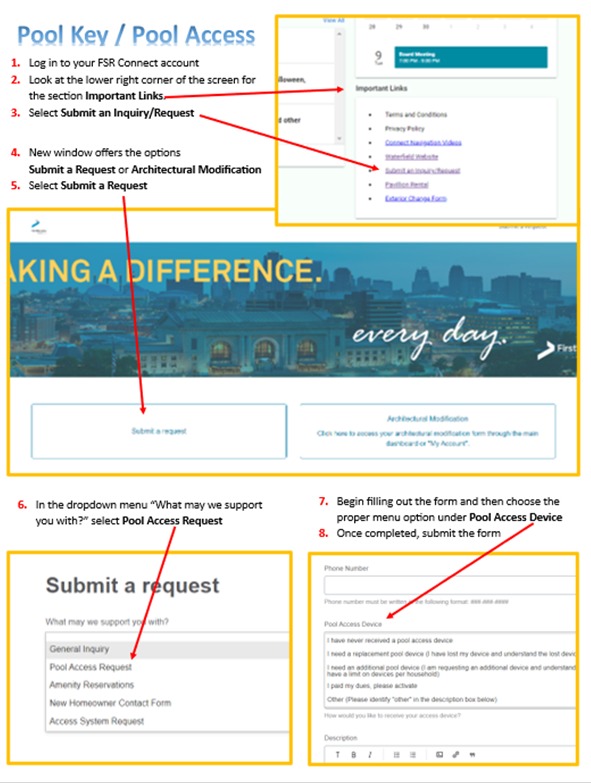
Pages
- Home
- About Waterfield
- Community Location
- Moving to Blue Springs......
- Blue Springs Residents Guide
- Realtor / Title Agency Questions
- Trying to contact a different HOA?
- Interactive Online Maps
- FAQs and Information
- HOA Information
- By-Laws and CCRs
- Neighborhood Upkeep FAQs
- HOA Dues Information
- Finance and Budget
- Reserve Study
- Budgets
- 2021 Profit & Loss Reports
- 2022 Profit & Loss Reports
- 2023 Profit & Loss Reports
- Property Management
- Property Management: FSR
- Set Up FSR Connect Account
- FSR Connect Helpful Documents
- Waterfield Community
- Calendar of Events
- Newsletters
- Community News...
- Pool Rules
- Contact Us: Reports, Forms, Etc
- Report: Concerns & Maintenance
- Architectural Change Proposal Form
- Pool Key/Access Request
- Pavilion Reservations
- The Crossings at Adams Dairy
- Project Overview
- Site Plans
- Public Hearings Calendar
- FAQs
- Board Docs

